How to Fix Mail Delivery Failed Returning Message To Sender Problem
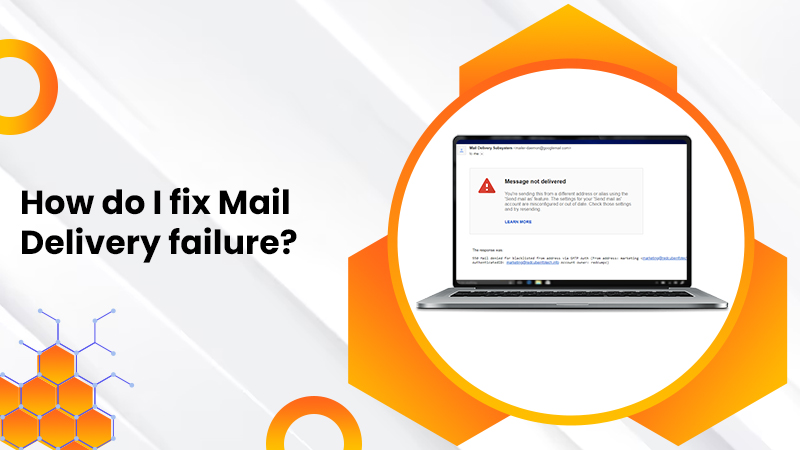
Email is one of the best ways to communicate and have records with it, whether personal or professional. But sometimes, when the users try to send an email but not delivered to the intended recipient and encounter a “Mail Delivery Failed Returning Message to Sender” error occurs on the screen. This email delivery failure message can occur for various reasons, which we will discuss in this blog. We also provide you with the solutions to get this Mail Delivery Failed issue resolved. First, let’s know about it in detail.
What is Mail Delivery Failed Returning Message to Sender Error?
“Mail delivery failed: returning message to sender” is an automatic email message from a mail system informing you that the email you tried to send could not be delivered to the recipient. This failed notification, and the email you sent both will return to your mailbox.
The mail server typically generates this message when a problem prevents your email from getting to its intended recipient. It’s similar to the postal service returning a letter to you when the address you provided for delivery does not work for any reason.
Usually, this “Bounce-Back” email contains precise information explaining why it was undeliverable. Among other things, causes can include issues with your email server, the recipient’s email server, the recipient’s inbox being full, a typo or error in the recipient’s email address, and the recipient’s email server. Below is the email delivery failure message example:
Mail Delivery Failed Example
After knowing about the error, let’s move to the reasons.
What are the Reasons for Bounce Back Email Mail Delivery Failed Error?
Many factors are responsible for the Bounce back email error. These include:
- An incorrect email address or the email does not exist.
- When the recipient’s mailbox is full, your email cannot store.
- Due to the recipient’s email server being down.
- When the recipient blocks your email address.
- The blacklisted domain is also a reason for the error.
- A technical issue with your SMTP server.
After knowing about the reason, let’s proceed to fix the issue:
Solutions to Fix Mail Delivery Failed Returning Message to Sender Problem
Solution 1: Check the Email Address Spelling for Typos
Spelling is a common mistake for email delivery failures. Whenever you compose an email, you must check the recipient’s email address without any typos and omissions. This solution is easy but needs attention to detail. Go to the sent emails and find the failed email, and check the recipient’s email address, such as misplaced punctuation, wrong characters, or any unintended spaces. Remember, a small mistake in an email address can cause this. If the email address is correct, but facing the issue again, then follow the next solution.
Solution 2: Blocked SMTP IP
A ban on your server in public databases can be used to deliver spam. All other servers that employ such a real-time blackhole (RBL) filter for inbound SPAM will return all your emails.
In most cases, SPAM is sent when a website or email address is compromised, and a hacker gains access to the server to send many emails.
Solution 3: Check the Recipient Provides a Correct Email
Another possible solution is to check the email address provided by the recipient. Double-check the email address of the person you’re trying to email. Resolve the mail delivery failed returning message to sender issue by contacting the recipient through a phone call, a text message, or a different email address if they have one. Upon confirmation of the correct email address, make the necessary corrections and try sending your email again. You need the correct address to reach the right place. So, if you get the correct email address, use it to send your message again.
Solution 4: Remove Special Characters from To and Subject
Sometimes, special characters in the “To” or “Subject” field can be the main reason for the bounce-back email. To resolve this, you should review your email and then remove any special characters. After removing, try resending the email to the recipient; if not resolved, go with the following solution.
Solution 5: Ensure MX Records Represents the Correct Mail Server
Your MX record is like a map that shows where your emails should go. If the signpost faces the wrong way, your texts won’t get where they need to go. So, ensure your MX records point to the correct email server (also called a “mail server”). If not, you must fix them to rectify mail delivery failed returning message to the sender.
Solution 6: The ISP has blocked Port 25
One of the most frequent issues you might run into is that. Several internet service providers (ISPs) block port 25 within their network to stop infected computers from transmitting SPAM. The ISP won’t have to deal with abuse accusations because their IP ranges will not be restricted or blacklisted.
You often need to open port 25 for your SMTP server to send emails because it is for SMTP communication usage. Change the SMTP port in your email client’s setup from 25 to 26, and you can send emails immediately.
Solution 7: Check for the Domain Expiry
Your domain acts as a lease on the internet where your emails and website are hosted. If you forget to renew the lease (domain), your emails won’t have a home. If your domain has expired, you can check online to see for its renewal to fix the mail delivery failed returning message to sender issue.
Solution 8: Valid RCPT Command Must Come Before Data in 503
That is a typical mistake when a user incorrectly configures their email client can cause mail delivery failed returning a message to the sender. Most of the time, they didn’t set their mail client’s email authentication feature to on. To avoid entering a login and password to authenticate the message, the user attempts to send it directly from the server.
To prevent spam sending, you need authentication on all mail servers. You can send emails after enabling it, provided all other settings are set up correctly. Check out our handy tutorial on configuring your email in Outlook if you need help with how to do this on Outlook.
Remember that the same 503 valid RCPT error is by your firewall or antivirus program. After enabling SMTP authentication, if you continue to experience problems, you can try turning them off to determine if they are to blame.
Solution 9: Make a New Email Account; if You Are A Host
When operating an email server, your email delivery fails due to a non-existent recipient email account. You can fix the issue by accessing the server’s control panel or dashboard. After that, search for the email account section and make the missing email account. This will involve providing the desired email address and then setting up a new password. When you successfully create the account, try to send the email again.
Solution 10: Do not use free email services
Most of you undoubtedly have free email accounts already. It should come as no surprise because registering for services like Gmail and Outlook is simple and has plenty of storage.
Hackers & criminals utilize free email services for illegal purposes. Mail servers and mailbox filters disapprove of such communications significantly if they recognize the receiver for the first time.
So, an email from your registered address will always have a better chance of getting to the right person and will be easier to use. Still, if you decide to go the free route, notify your necessary recipients to unblock your address so your messages are not redirected to spam.
Conclusion
In this blog, we provide you with the solutions to fix the mail delivery failed to return message to sender issue. We also provide you with the reasons to know the explanation behind this issue and with an example email delivery failure message. However, if you still need help with the issue, contact our email experts are available 24/7 to assist you. Thank You!
FAQs
Q 1: How do I fix mail delivery failure?
A: You can fix mail delivery failure with the following:
- Check the Email Address before sending.
- Check Email does not contain any special characters.
- Ensure Email Server (SMTP) is working.
- Check your email server is not blacklisted
- Confirm the email authentication.
Q 2: What are the possible reasons for mail delivery failure?
A: Mail delivery failures can occur due to the following reasons:
- When Email the server is not working
- When using the wrong email address
- Due to the email server IP blocklist.
- Email exceeds size limit
- An issue with the recipient server
Q3: How do I improve email delivery?
A: Following are some tips to improve email delivery:
- Use a professional email address related to your domain (like ‘[email protected]’) instead of a free email service.
- Make sure your email doesn’t look like spam. Avoid all caps, excessive punctuation, or too many links.
- Email must contain a subject line.
- Email content mus be personalizing to make it more relevant to the recipient.


