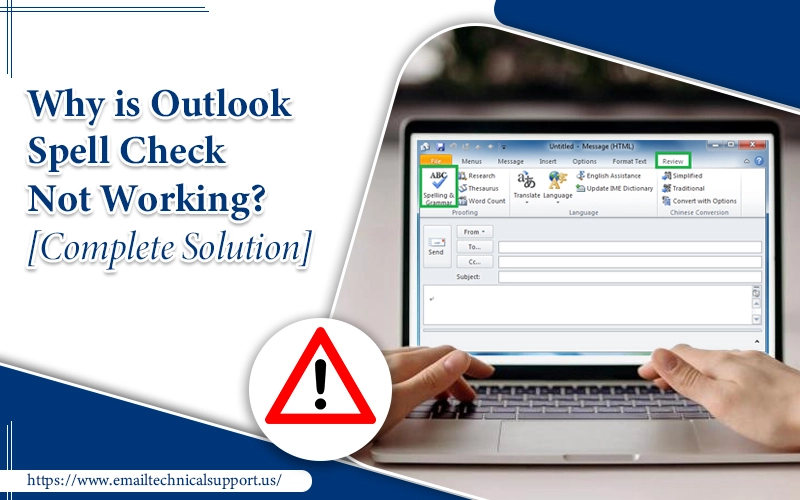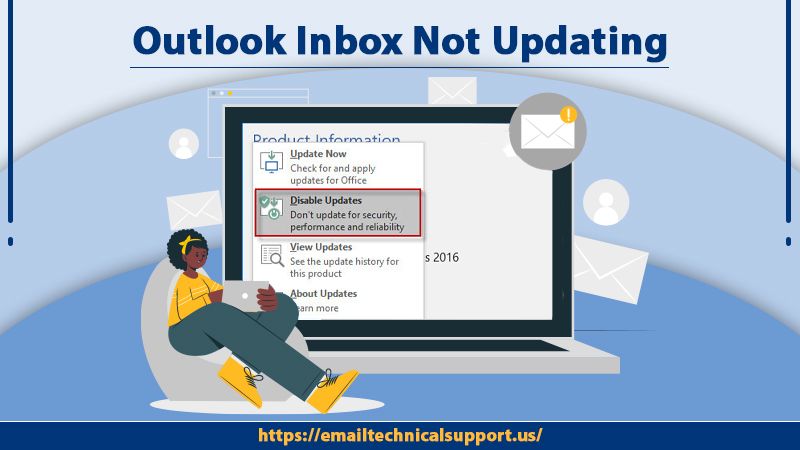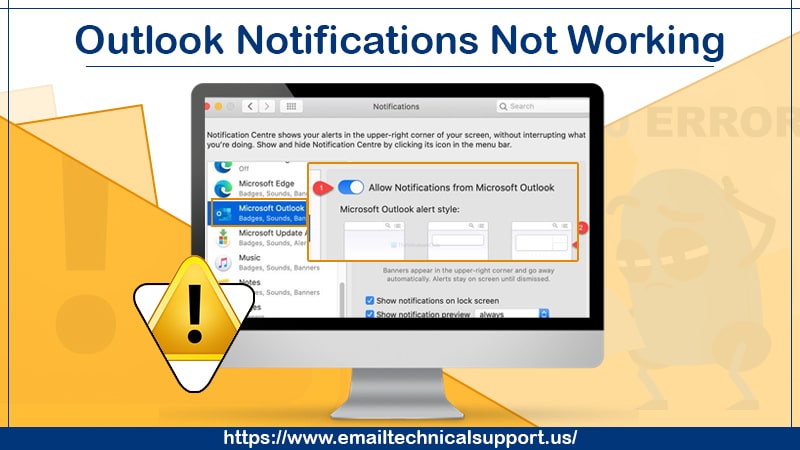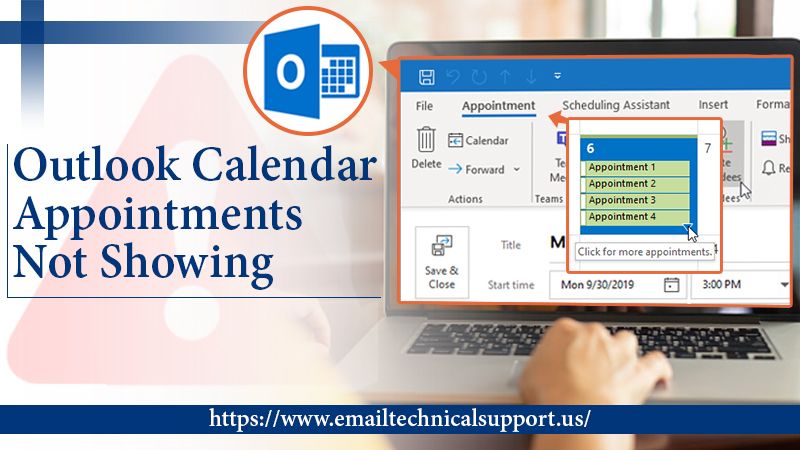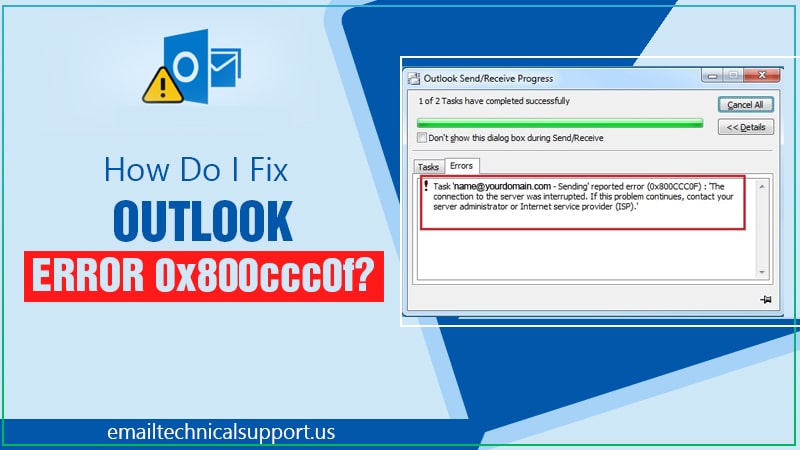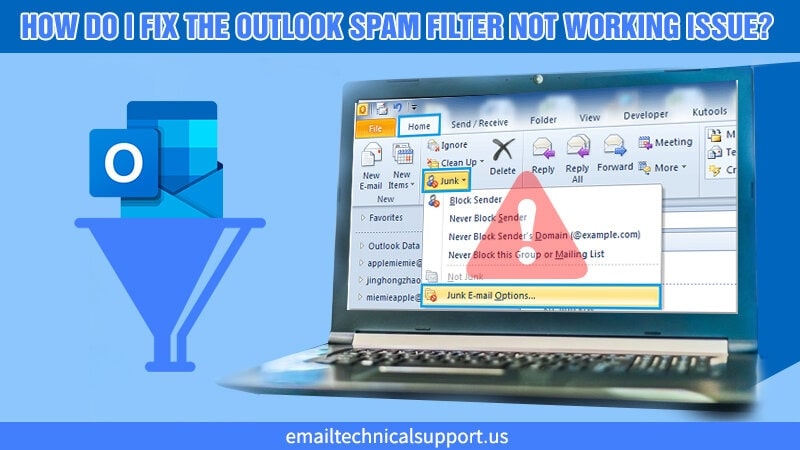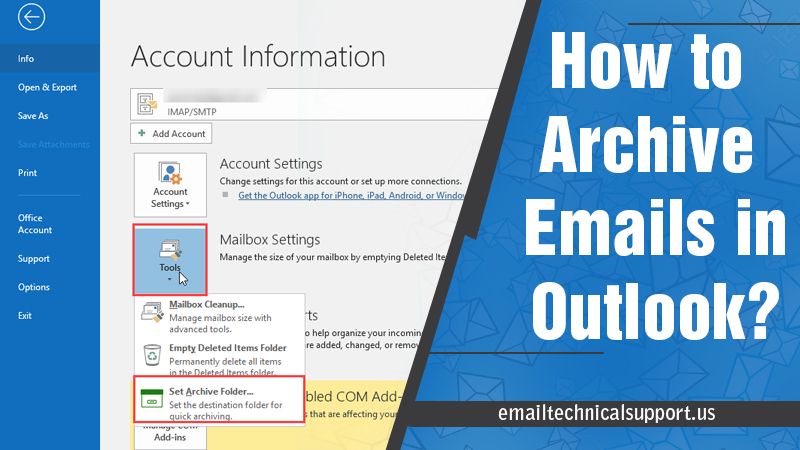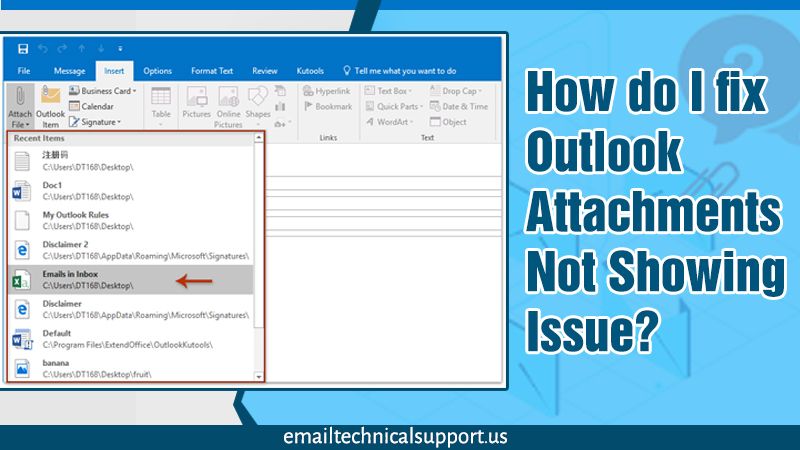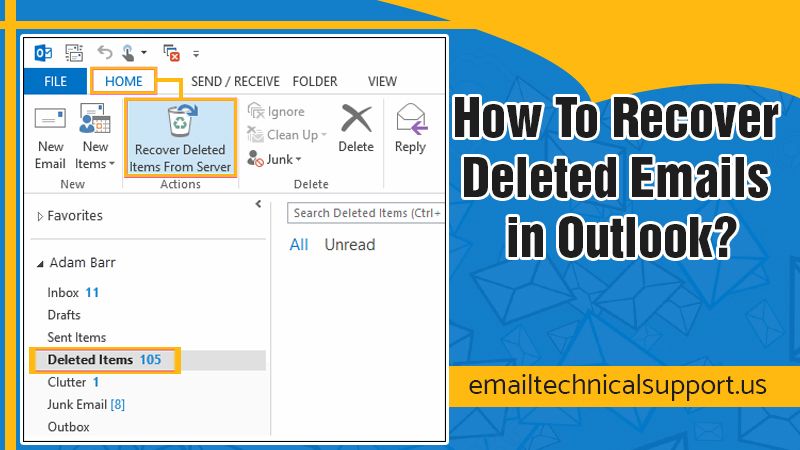Outlook Support
Why is Outlook Spell Check Not Working? {Fixed}
When using Microsoft Outlook, users can often feel the need to check for grammar and spelling for the email they have typed. If you have an automatic grammar and spelling checker enabled in Outlook, you’ll get automatically notified of any error in your email. But many users typically report Outlook Read more…